Amazon Echo Show (2nd Gen)
What is the Amazon Echo Show (2nd Gen)?
The original Amazon Echo Show was my favourite smart speaker of last year. Combining a screen with a voice assistant, being able to watch videos and get on-screen information in addition to voice responses proved to be a winning combination. With the Amazon Echo Show (2nd Gen) we’re getting an improved version.
A bigger, higher-resolution screen makes the new Echo Show better for video or for seeing what’s going on with your security cameras. A new design, with a material -covered finish looks far better, too. And, this time around there’s a built-in Zigbee hub for controlling smart devices without needing additional hubs.
A few fiddly bits, including a lack of Netflix and a bodged-in YouTube experience detract slightly but the new Echo Show is a general improvement over the original.
Related: Which Amazon Echo should I buy?
Amazon Echo Show (2nd Gen) – Design and build quality
As with many of Amazon’s early Echo products, the original Show was rather utilitarian and functional. There was nothing particularly wrong with the old model, but it wasn’t the kind of product that you’d be proud to have on display.

With the Echo Show (2nd Gen) Amazon has decided to put a bit more design effort into its smart display. Now, the new model is still rather chunky from the front, but the soft material rear (available in black or white) is far nicer to look at. Given that the Echo Show’s display means that it has to be visible, the new design makes it much easier to put this model out on display.

The new Google Home Hub is arguably the more attractive product, with its floating screen. The downside is that you only get a 7-inch display, whereas the new Amazon Echo Show (2nd Gen) has a 10.1-inch Full HD display up from the 7-inch display of the original.
The compromise is that the new model is larger (246 x 174 x 107 mm) than the old (187 mm x 187 mm x 90 mm), but I think it’s a fair trade-off and would rather have the larger screen for this model given its uses. For anyone looking for something smaller, there’s the 7-inch Google Home Hub, which looks tiny side-by-side with the new Echo Show.

Around the back is the power input; there’s no audio output for hooking up external speakers, although you can use Bluetooth if you prefer. On top, you get the physical controls: volume and mic mute (for when you don’t want Alexa to listen in), which also turns off the camera for privacy.

There’s a micro-USB port at the rear, which you can use with a USB-to-Ethernet adaptor if you’d rather hard wire your Echo Show into your home network. Eight fair-field microphones are designed to pick up your voice from anywhere.
Amazon Echo Show (2nd Gen) – Features
The main benefit of the Echo Show is that its touchscreen display is used to deliver more information than a voice response only. So, ask about the weather and the screen pops up to show you the forecast over the next week. Ask about upcoming appointments and you can see them on screen. And, you can interact with the display using touch, say cancelling an upcoming appointment.
Often, voice-only responses can be overwhelming and it’s hard to take in all of the information. That’s often why Alexa often dumps more information to the phone app; with the Echo Show, everything you need is displayed on the screen right in front of you.
My Amazon Alexa Guide goes into more detail on what the smart assistant can do, but save to say that she works well for general tasks. From getting upcoming appointments to finding information on local businesses, Alexa has the basics down pat. Google Assistant is a little easier to talk to and, as it’s powered by Google Search and Google Maps, provides more accurate results more of the time; Alexa relies on Bing and doesn’t pick up natural language quite as easily.
That said, Amazon has a huge app store full of Alexa Skills, which let you expand what the system is capable of. There’s so real drivel in there (as with any app store), but there are plenty of quality skills to expand what Alexa can do.
Amazon Prime Video shows can be played on the Echo Show using your voice to search for shows. The interface doesn’t let you refine a search very easily. Search for a TV show, such as Tom Clancy’s Jack Ryan, and you get a single thumbnail on-screen. Tap this and the Echo Show will play the next episode you haven’t watched, rather than expanding to let you choose what you want to watch. It’s a shame that there’s no way to browse on your phone and then cast to the Echo Show (2nd Gen).

There’s no YouTube support directly, although you can launch the Firefox browser and tap the thumbnail. Using YouTube this way isn’t particularly easy and it’s a cludge on Amazon’s behalf. The web browser also doesn’t work with all sites: go to Netflix, for example, and you’re told to put your phone in portrait mode, which you can’t do.

And, the on-screen keyboard is horrible for typing in web addresses, as the full stop is hidden away on a secondary keyboard layout, rather than with the alphanumeric characters.
You can play music from Spotify or Amazon Music. The latter gives you lyrics on-screen, so that you can sing along. If you want to go multi-room and play different tracks on different Echo devices, then you’ll need an Amazon Music Family account (£14.99 a month). That’s a little disappointing, as Sonos lets you play different tracks in different rooms with a single Spotify account. And, Sonos makes grouping rooms together than Amazon does.
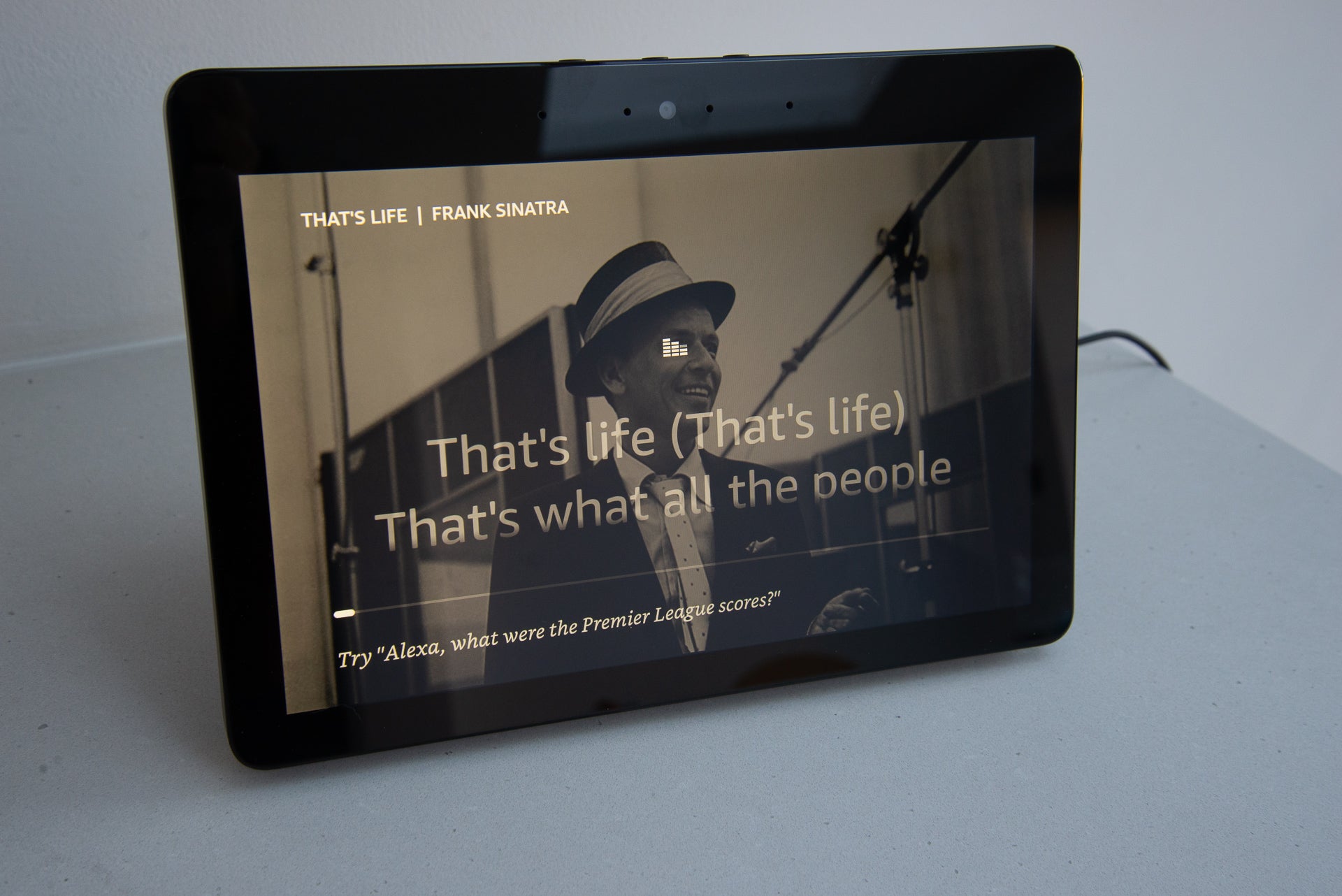
Built-in recipe support lets the Echo Show (2nd Gen) become your partner in the kitchen, to a degree. When it works, recipes are shown clearly on screen, letting you step through the instructions. The problem is that Alexa doesn’t always find what you want. Asking for a hollandaise sauce recipe, Alexa tried to fob me off with a bread sauce recipe. That’s breakfast ruined.

The screen adjusts automatically to brightness, dimming at night so that you won’t be bothered. And, you can schedule Do Not Disturb mode for the night hours, too.
There’s a 5-megapixel camera in the top of the screen, which can be used for Echo-to-Echo video calls. Quality is pretty good, with a sharp and detailed picture. Of course, you can make voice calls between Echo devices or use the drop-in feature to use the Echo Show as a kind of high-tech intercom system for your home.
Amazon Echo Show (2nd Gen) – Smart home
Smart home control is one of the main benefits of Alexa, with every major manufacturer supporting the voice assistant. Advanced controls, such as the ability to create routines, makes it easy to control multiple devices at once, too.
Related: How to create Amazon Alexa routines

With a built-in Zigbee hub, the Echo Show can now control some smart home devices directly, rather than having to have a separate hub. It’s a feature that came with the first Amazon Echo Plus, but Amazon has done a bit of work behind the scenes to improve control.

I connected some Philips Hue bulbs to the Echo Show (2nd Gen). With the new Alexa App, I could group the bulbs into rooms. More importantly, app control let me set the bulb colour, as well as brightness and toggling them on and off; this is a recent update and when the original Echo Plus launched organisation and control was pretty poor.

Now, for basic control over Hue lights, the Echo Show proves to be pretty good. Things still aren’t perfect, though. I managed to pair a Philips Hue Dimmer Switch, but Alexa is unable to do anything with it. And, if you buy a Hue system you get more control over light colours and scenes. The gap is closing and, this time around, the Zigbee hub is far more useful than it was a year ago.
For smart home control, the Echo Show adds an extra feature: direct control. Just swipe down on the top of the Show’s screen and tap the Lights & More icon and you can see recently controlled devices that you can tap to toggle on or off. Both groups and individual devices are shown.

Annoyingly, this feature only gives you on and off control at the moment, and you can’t set a light’s brightness or colour. That’s a shame, as the app gives you that level of control now.
When you don’t want to use speech, the on-screen controls are handy, giving control just a finger tap away. A similar level of control has been added to the app, too.
Cleverly, more detailed on-screen controls for a light or room are put on-screen when you use a voice command. So, turn on your lounge light, for example, and you use the on-screen slider to adjust brightness. You can’t, however, adjust colour.

Compatible video products can be streamed to the Echo Show’s screen. A new update will notify you if a Ring Video Doorbell is used, and you’ll be able to answer the call straight from your Echo. I’ll bring you more on this when the feature is launched.
Amazon Echo Show (2nd Gen) – Sound quality
Dual 2-in neodymium stereo drivers and a passive bass radiator make the Echo Show (2nd Gen) one of the most powerful Echo devices. It’s clear and loud, producing a prodigious amount of bass and a clarity that some of the other devices lack.
This is one Echo device that I’d gladly listen to music on and you won’t find yourself wishing for a separate set of speakers.
Amazon Echo Show (2nd Gen) – Video quality
With a 10.1-inch Full HD display, the Amazon Echo Show (2nd Gen) is leaps and bounds ahead of the old model, which had a 7-inch 1024 x 600 screen. The new model is far better, then, for watching content.
I often caught up on Amazon Prime Video programmes on the old Show, but the new model makes this even easier and you can see more of what’s going on. As a secondary display for a small kitchen or office, it’s handy to have the improved screen size and resolution.
While the Amazon Echo Show (2nd Gen)’s screen can’t compete with a full-on TV, the video quality is actually pretty good. Decent contrast and dark enough blacks make it easy to watch practically anything.
Why buy the Amazon Echo Show (2nd Gen)?
The Echo Show (2nd Gen) certainly isn’t cheap, but it remains the best overall Alexa experience. The mixture of voice and on-screen info make for a winning combination. The larger display, combined with the clear audio, make the Echo Show (2nd Gen) far better for watching audio and listening to music.
The Zigbee hub adds an extra dimension, with the app now giving decent control over colour-changing light bulbs. But, for all that, the Echo Show (2nd Gen) isn’t a perfect experience. The lack of Netflix is a shame, as is the browser-based YouTube cludge. And, the smart home controls on the show are useful, but why aren’t the same colour options available as in the Alexa app?
These aren’t deal breakers, and software updates will most likely fix many of these issues in time. Overall, the presentation, screen size and quality make the Echo Show (2nd Gen) a great choice where you want more than just audio responses. For a cleaner interface and better search results, the Google Home Hub is a great choice and it’s a lot cheaper, too.
Verdict
With its larger screen and powerful sound, the Amazon Echo Show (2nd Gen) is the smart display for watching content as well as controlling your home.
The post Amazon Echo Show (2nd Gen) appeared first on Trusted Reviews.

No comments