Kami Wire-Free Outdoor Camera

With the Kami Wire-Free Outdoor Camera you get all the convenience of a wireless camera for keeping an eye on the outside of your home but at a far lower price than you could reasonably expect.
As the low price suggests, there are a few cut corners and a few niggles that mean this camera is good enough for basic use but not a lot more.
Kami Wire-Free Outdoor Camera – What you need to know
- Installation – Quick to mount and install using the app, but make sure you have strong Wi-Fi where you want the camera to go.
- Detection performance – A PIR sensor picks up movement well but there’s no control over sensitivity and no activity zones.
- Image quality – Very basic thanks to heavy compression washing out detail.
Related: Best outdoor security camera
Design – Chunky but easy to install
Cheap if might be, but the Kami Wire-Free Outdoor Camera doesn’t show its budget origins in its design. This lozenge-shaped camera looks every bit as good as its more premium competition.
The main difference is that this camera is massive (135 x 68 x 68mm, 200g). The main reason for the bulk is because instead of a battery pack, the camera runs on four 18650 cells, which are like extra-long AA batteries.

The advantage of using these batteries is that replacements are readily and cheaply available, but the downside is that there’s no charger in the box, so you’ll need to factor in around £20 for one. It’s a shame that there’s not simply a USB port on the camera for charging.

Although the camera is large, it’s easy enough to install. There’s a wall mount in the box that’s attached with three screws, and you then clip the camera to. Kami has provided a ball-joint on the main camera, so you can quickly get it positioned where you want it.
Once on, you use the Kami app to set the camera up and connect it to Wi-Fi. Only 2.4GHz networking is supported, and make sure that you’ve got a strong signal: I found that the camera would lose its connection if I took it too far from a wireless access point.
Features – Only basic control and cloud storage can be expensive
The app gives you all of the basics that you’d expect. Open it up and you can see any cameras you have. Tap one and you can view the live stream, which defaults to SD quality; you can choose HD if you want to see more detail.
In the live view, you can record video, take a snapshot and have a two-way conversation with anyone that you can see. My camera had quite a delay on it, but the speaker on the camera is clear and the microphone picked up responses well enough.
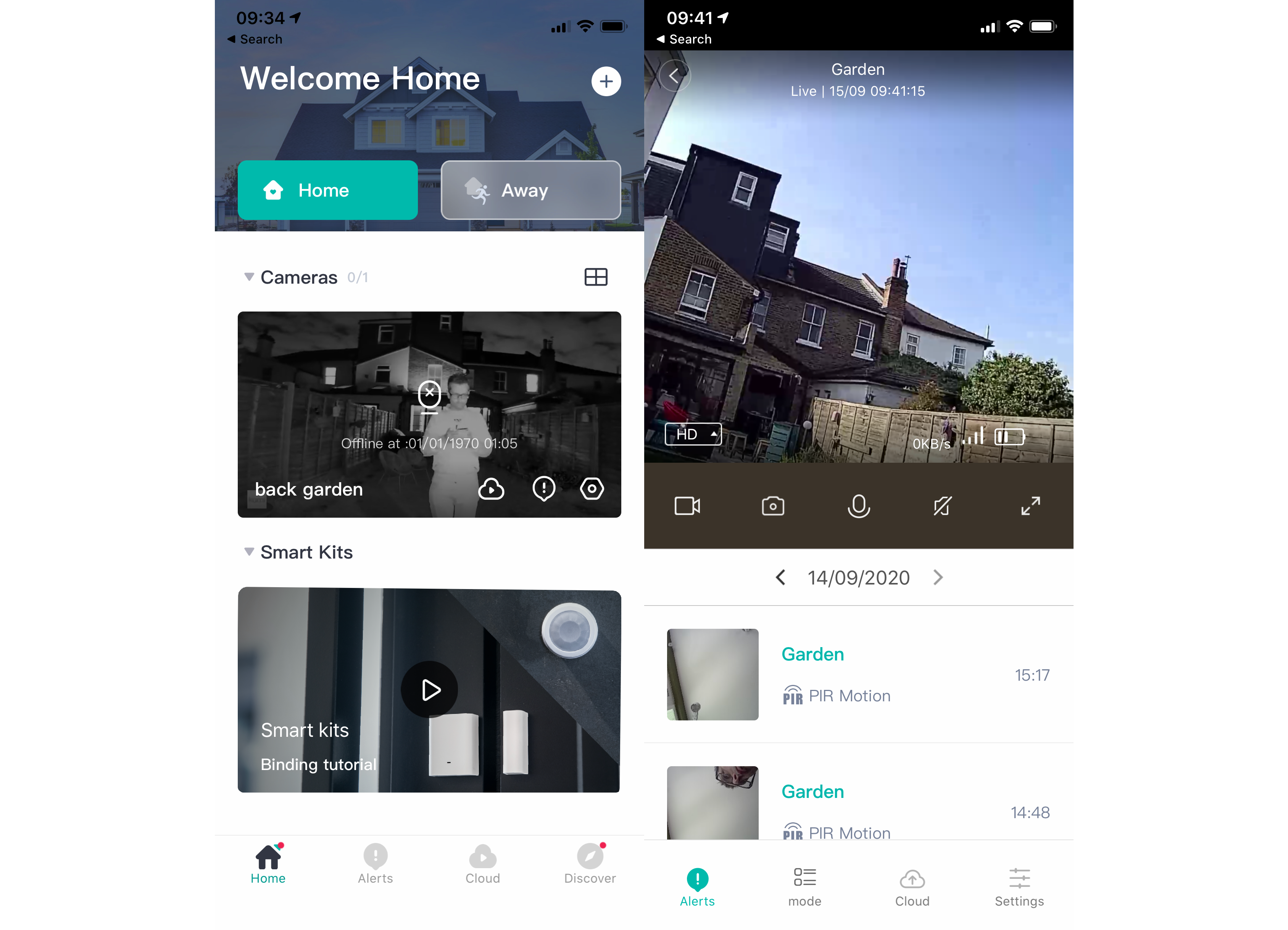
As a security camera, you’ll want to have the Kami Wire-Free Outdoor Camera record automatically when it detects motion. As with all wireless models, the Wire-Free Outdoor Camera uses a PIR motion sensor to detect movement.
What you don’t get is any options to control detection. Usually, you can adjust motion sensitivity, but this isn’t an option here. The only setting is called Smart Detection, which sounds exciting, but is merely a setting to control how often you’re sent alerts.
As a result, positioning is really important with this camera: point it at a busy road or areas with lots of motion and you’ll get lots of alerts and the battery will drain fast. Get the camera pointed in the right direction, and you can eke out up to six months between charging.
While you can’t control alerts particularly well, there are controls to let you choose when the camera will record or not. On the app’s home page you can set the mode to Home or Away, with the former turning off motion detection and the latter turning it on. You can also set schedules.
Video can be recorded to the cloud or to the microSD card slot in the camera. While local storage is neat, avoiding paying any monthly fees, you can’t remotely view these recordings. Instead, you have to take the microSD card out and plug it into a computer. And, it means that if the camera is stolen your footage will be gone, too.
You can also subscribe to the cloud subscription service. This is more complicated than it sounds, as there are different offers depending on whether you use the app or the website. Via the app, I could only see plans for up to five cameras, starting at £74.99 when paid annually for seven-day video history. That’s more expensive than Nest Aware, which gives you unlimited camera support for £5 a month.
Go to the website instead and you can get a single-camera plan (£40 a year for 7-day history). You can also pay 1p more per year for five-cameras with 15-day history, which is just bizarre.
Each camera you have has its own cloud section for viewing recorded footage. There’s a timeline to let you select the date you want, and then thumbnails for footage recorded that day. You can download videos to your phone, to preserve evidence.
Video quality – Heavily compressed video makes it hard to see what’s going on
The Kami Wire-Free Outdoor Camera has a 140-degree lens on it, which is wide enough to capture what you need outside. Internally there’s a 1080p sensor, which sounds great, but here we have a perfect example of how video compression is just as important.
While the camera may capture video at 1080p, the resulting video is heavily compressed. Grass tends to blur into one green mess, objects far from the camera are really hard to work out and, even up close, people lose a lot of detail.

At night, the camera turns on its IR LEDs, switching to a black and white image. IR tends to soften the image anyway, but with the heavy image compression, you lose even more details. There are 720p cameras that produce better image quality thanks to lower (or better) compression.

Should you buy the Kami Wire-Free Outdoor Camera?
On the face of it, the Kami Wire-Free Outdoor Camera is really good value, coming in at less than £100 for a full wireless model. However, if you don’t have a suitable battery charger, then you need to spend around £20 for one, adding to your cost. Image quality is also pretty bad, with heavy compression getting in the way of quality.
What your choice will come down to is what you need to achieve. If you just need a camera for occasional use and don’t need anything fancy, then the Kami Wire-Free Outdoor Camera is good value. If you want proper security, then the wired Nest Cam Outdoor is excellent value, although you need an outdoor power socket to use it. If you want wireless, then the Ring Stick Up Cam battery (I’ve reviewed the wired model) costs the same as this model.
The post Kami Wire-Free Outdoor Camera appeared first on Trusted Reviews.
Source Trusted Reviews

No comments