Sony Xperia 5 II


The Xperia 5 II is one of a growing number of phones looking to pull the same trick as the Pixel a-series or Apple-SE line of phones.
Like its inspiration, the phone aims to take a number of Sony’s flagship phone features and bring them down to a more affordable price point that regular consumers can actually stomach.
While the strategy is fairly tried and tested in today’s market, the Xperia 5 II is technically a marvel featuring a number of features you won’t find on competing handsets.
But, with it being late to the party, and now even more affordable rivals like the Galaxy S20 FE out, some people may wonder why they’d opt for the Xperia over its more established competition.
Design – The Xperia 5 II is designed for small hands
The Xperia 5 II is one of the prettiest and best designed phones Sony has made in quite some time.
It’s got the same atypically tall design as Sony’s current flagship, the Xperia 1 II. This means it is taller and thinner than most traditional phones, featuring a 21:9 aspect ratio.
In the past I’ve had mixed feelings about the design as, while it makes the phones great for extended scrolling and watching modern movies, the 1 II’s sizable 6.5-inch dimensions and angular edges made on occasion awkward to hold.
Thankfully these issues have generally been fixed on the Xperia 5 II which features a more pocketable 6.1-inch screen and rounded corners. The combination of factors make it significantly more comfortable to hold. Picking it up it gave me flashbacks to the original Xperia Compact which to this day remains one of the best small form factor phones ever released.
It also ticks most of the right boxes when it comes to functionality and build quality. For audiophiles with a decent set of cabled headphones there’s a 3.5mm jack up top, Hi-Res audio support and a microSD card slot, which makes it quick and easy to expand its internal storage.
The IP65/68 also ensures it’s suitably waterproof to survive the odd aquatic adventure, which is a good thing considering how slippy its glass back can get when even moderately damp. Visually my only minor quibble is that, like all glass back phones, it’s an outright fingerprint and smudge magnet.
So far so good? Generally, I’d agree, but I’m not completely sold on the phone’s physical button placement.
The phone has four buttons adorning its right long side. Up top is the volume rocker, below is the power button, which has a built in fingerprint scanner. Below that is a shortcut to Google Assistant and at the very bottom a custom key that works as a shutter button on the camera app out of the box.
I don’t mind the shutter key, but the Assistant and power keys are placed in particularly annoying places. The power key doesn’t sit where your index finger would naturally fall, making unlocking the phone a little finicky. The Assistant key’s positioning places it in a spot that’s all too easy to accidentally push when generally using the phone, making it more an annoyance than aid in most instances.
Related: Best phone
Screen – Xperia 5 II has an excellent screen with an atypical aspect ratio
Display tech is an increasingly competitive area in the world on smartphones. Which is why it’s no surprise Sony’s gone in guns blazing on it with the Xperia 5 II. Specifically, Sony’s loaded it with a 6.1-inch, FHD+ resolution, OLED screen.
The resolution doesn’t match the 4K resolution see on the Xperia 1 II, but being honest that’s a bonus as it reduces the panel’s power consumption and I’m yet to be sold on the need for UHD on a screen this size – you’re not going to notice the difference unless you do a side by side comparison and really, really, really try.
On top of that it adds a few awesome new features. First off, it has a 120Hz refresh rate. The rate isn’t variable but coupled with the phone’s 240Hz polling rate and Game Enhancer software makes it awesome for GeForce Now and CoD Mobile sessions.
Refresh rate refers to how many images a second a screen updates. As a rule of thumb a higher rate makes for smoother scrolling and more reactive experience. Polling rate refers to how quickly it detects incoming touch commands.
The Game Enhancer software is similar to Black Shark’s Shark Space. It’s a custom overlay that lets you crank, or reduce the refresh rate, capture screen shots, or manage your audio and voice preferences using a pull out shortcut menu in game.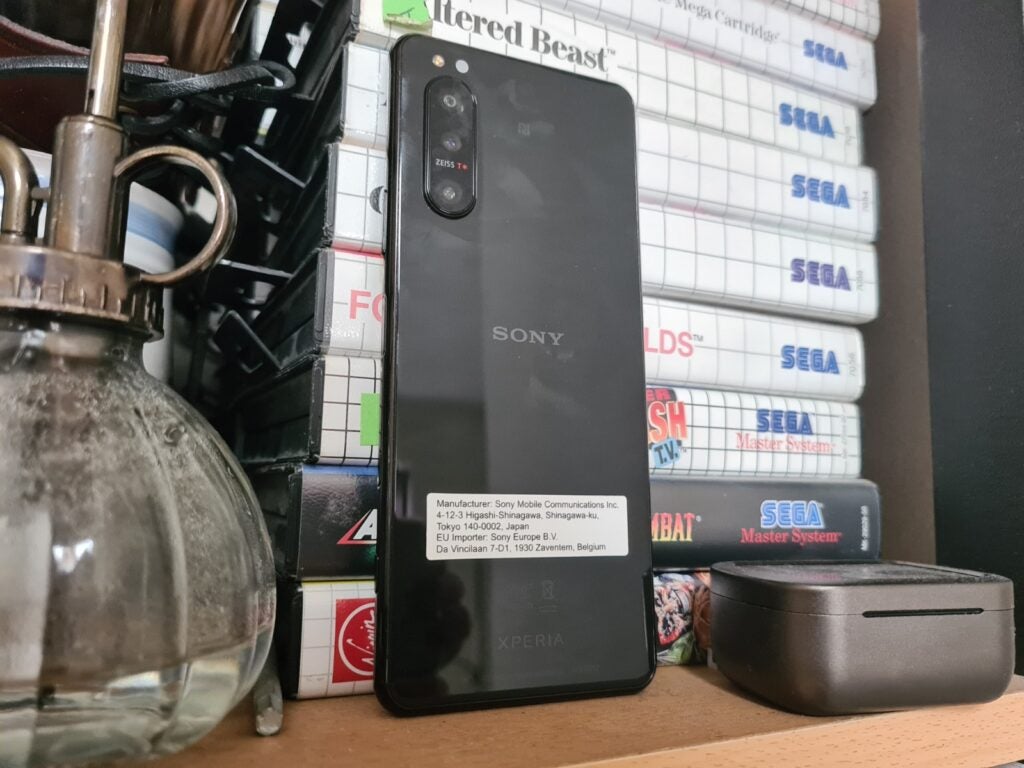
The combination makes the Xperia 5 II match dedicated gaming phones, such as the Black Shark 3 Pro when it comes to display chops.
On top of that, the HDR support means that compatible content on Netflix and Prime looks wonderfully immersive featuring better dynamic range and wonderfully inky blacks. The 21:9 aspect ratio also adds an air of immersion on many modern movies – which are mastered this way.
The only downside is that some apps and older video content hasn’t been mastered to the aspect ratio and will display with large black sections on its top and bottom/sides depending on how you’re holding the phone.
Max brightness levels are also excellent and all in all I the screen easily matches its Samsung, OnePlus and iPhone competition.
But, I do have two minor quibbles. First, the refresh rate isn’t truly variable. This is forgivable given how few phones feature the tech, but it’s still a minor annoyance. It means you will have to lock the phone to a Hz level. This is problematic as locking a phone to 120Hz puts a drain on the battery. Meaning you have to either sacrifice battery life of ease of use.
I’m also not a big fan of its out of the box colour calibration. When you turn on the phone it’s set to “Standard” mode. Despite the naming, this cranks the colours to ridiculous levels making them look overcooked and unrealistic in a bid to make the screen look more dynamic.
Thankfully, there’s a much better “Creator” option that resets the screen to offer much better, more natural colours targeting the BT.2020 colour gamut. I’d thoroughly recommend any buyer switch it to the latter setting the moment you turn on the phone.
Related: Best Android phone

Camera – Solid performance, but it expects a lot from its user
Camera tech is another area Sony’s trying to push this year. The setup combines three 12MP sensors. Specifically it’s built of a 12MP main camera with a 24mm lens, a 12MP ultra-wide camera with a 16mm lens, and 12MP telephoto sensor with a 70mm lens.
What makes the setup unique is that, like the 1 II it’s trying to bring some of the pro features seen on the firm’s A-series cameras to the Xperia line. This means that the phone’s triple-sensor rear camera arrangement is very effective if it’s in the right hands.
The Pro camera and Video apps sit outside the generic camera and bring with them a number of “professional” controls you won’t find on many competing cameras. These include ISO, white balance, aperture and focus zones.
With these settings and a mobile tripod it is possible to take some outright stunning shots on the Xperia 5 II. I’m a particularly big fan of how it handles colours. Shots look natural and don’t have the overprocessed or sharpened look that seems to be trendy on flagship phones at the moment. Daytime shots looked far more natural than the ones I took on the Galaxy S20 Plus I had to hand.
The auto mode is also capable, though it doesn’t quite match what you get on recent Pixel and Huawei Phones in my mind. The only slight issue I have with the phone’s rear camera is that shutter speeds feel a fraction of a second slower than they should on a handset this price.
There’s a few milliseconds delay between pushing the on screen or physical shutter buttons and a photo being captured. In daylight this doesn’t feel like too much of an issue. But it made it all too easy to accidentally ruin shots in low light, with minor hand shakes and movements causing blurs and aberrations. Which is a shame as the cameras are otherwise fairly good in low light. Focus speeds tell a similar story, making the camera on occasion a little frustrating to use in its auto setting.
Some spec heads may also bemoan the fact it only has 3x optical zoom capabilities. But considering how useless we found the 100x “Space Zoom” functionality on the Galaxy S20 Ultra, I found the functionality more than good enough.
The 8-megapixel front camera is functional, and more than good enough for taking the odd selfie. Though it’s portrait bokeh effect doesn’t match the quality of the dual sensor front camera setups that have started appearing on many flagships.
Related: Best camera phone

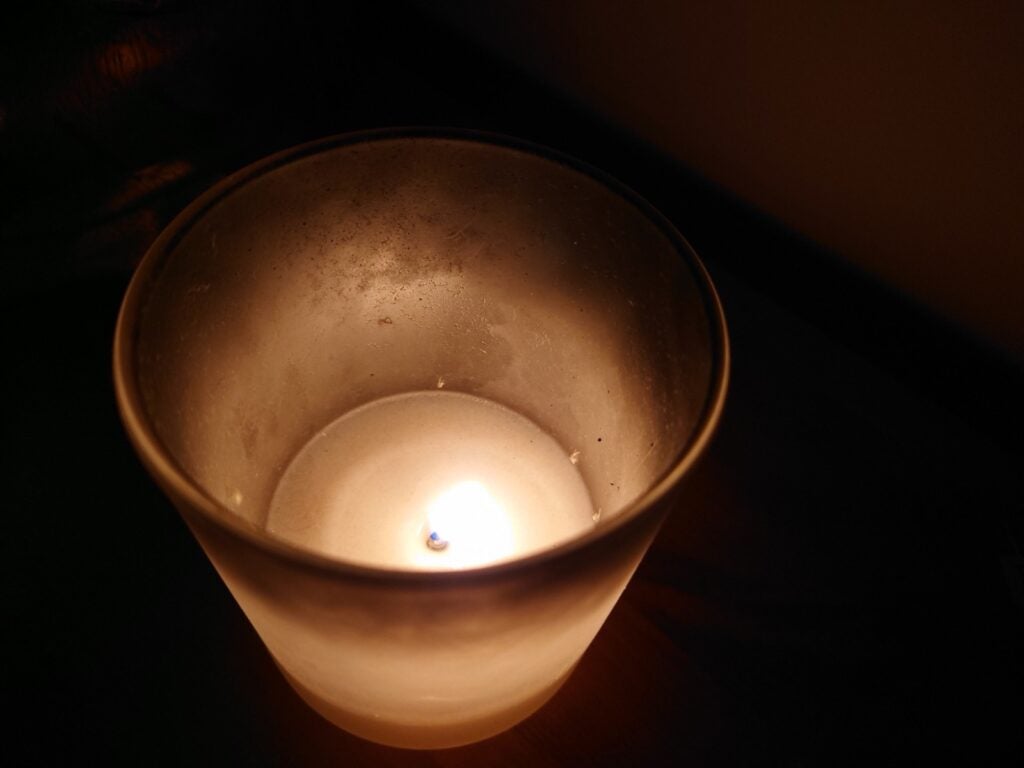




Performance – Flagship specs
When it comes to silicon horsepower, the Xperia 5 II is about as good as you’ll get at the moment. The 5 II’s loaded with a Qualcomm Snapdragon 865 CPU and 8GB of RAM. This means the phone can blitz through even the most demanding of tasks. It’ll run CoD hassle free, blitz through GeForce Now streaming and multiple tab web browsing hassle free.
Multi-app support also works a treat thanks to the inclusion of Sony’s custom multi-window feature. This is an app shortcut that lets you display two applications, running at the same time, on the top and bottom of the screen. I found it particularly useful when doing Zoom work calls, as it let me have the document I was referring too open at the same time as the video window. The only downside is that there’s no easy way to open a new app in split screen if you’re already in one. You have to manually come out and click the multi-window shortcut to do it.
The only time I had any issue with performance was when I did a stress test making it record 4K footage at 120fps. After 15 mins the phone began to noticeably heat up, a bit later there was noticeable CPU throttling. This is a little surprising as the phone’s “Heat Suppression Power Control” stopped the same issue occurring during prolonged hour long gaming sessions.
My real world findings were mirrored in the Xperia 5 II’s 903 single- and 3292 multi-core Geekbench 5 scores. These put on a par with nearly all the other Snapdragon 865 handsets we’ve tested this year.

Battery life – Solid, but with one key compromise
The Xpera 5 II offers solid battery life, but it comes with a few compromises compared to most phones this price. The biggest is the lack of any form of wireless charging. This was a design choice by Sony to help improve the handset’s heat dissipation.
It also doesn’t come with a decent fast charger out of the box, despite supporting it, though this is annoyingly a common compromise in today’s world, even in the top end of the market.
With real world use I generally managed to eke out a day and a bit’s use from the Xperia 5 II’s 4000mAh cell. This was with the phone’s screen set to 120Hz, which is fairly impressive and about the same as what we got testing the Galaxy S20. You can also get an extra half day’s worth of juice if you lock the refresh rate to 60Hz, though doing so will make the phone significantly less pleasant to use.
There’s a stamina mode that can be used to radically extend the phone’s battery if needed. The setting turns off everything but the phone’s most basic functions.
As always, intensive tasks do put a bigger drain on the Xperia 5 II’s battery, however. Streaming video via Netflix the Xperia 5 II lost an average of 5-8% of its charge per hour. Gaming put a bigger drain on the battery with it discharging an average of 6-12% per hour. The figures are pretty par for the course for a 120Hz refresh rate phone this size.
Should you buy the Xperia 5 II?
The Xperia 5 II is a fantastic Android phone that’s hard to fault in most areas. It offers top notch performance, a robust and unique suite of entertainment services and a stellar 120Hz screen that’s bespoke designed for gaming and movie streaming.
The only downside is that it costs £100-plus more than its main competition, which generally feature equally impressive features sets and specs. This could make it a hard sell when compared to the Galaxy S20 which has a higher resolution screen and Galaxy S20 FE which has a competitive specs sheet and is radically cheaper.
The post Sony Xperia 5 II appeared first on Trusted Reviews.
Source Trusted Reviews ,Home Appliances Reviews

No comments