EZViz C3X

The EZViz C3X is the first security camera that I’ve seen to use two lenses, delivering full-colour night vision without the need for additional lights. It works brilliantly, too, with this camera capable of delivering some of the best-quality video I’ve seen.
A slightly clunky app marginally reduces the charm, but if you need a single outdoor camera that shoots good-quality video – and you don’t necessarily want to pay for cloud storage – then the EZViz C3X is something of a bargain.
EZViz C3X – What you need to know
- Installation – Simple to mount, the camera has a good degree of movement, so you can point it where you want it; handy, given that this model doesn’t have a very wide-angle field of view.
- Detection performance – Activity zones help you cut down on false positives, but there’s a confusing array of options and EZViz could simplify the process.
- Image quality – Excellent image quality thanks to the dual lenses, which shoot sharp, full-colour footage in both daylight and at night.
Related: Best outdoor security camera
EZViz C3X design – Simple and quick to get connected
While modern security cameras are typically designed to look sleek and unobtrusive, the EZViz C3X is a throwback to earlier designs. Its spherical body and large antennas make it look more like some kind of interplanetary probe. Is that a bad thing? Well, not necessarily, and the large antennas at least mean that you have a better chance of getting a decent Wi-Fi signal wherever you place it.

EZViz has provided a single mount for this camera, which is attached into place via three screws. The ball joint provides a fair amount of movement to point the camera where you need it.

This camera is mains-powered, and there’s a 6m extension cable in the box, offering a decent level of flexibility. You can either run the power cable through the back of the mount, straight through a wall, or you can run the cable externally.
As well as the power input, there’s also an Ethernet port, which you can use if your Wi-Fi isn’t so good in the location where the camera is placed. If you’re going to run the Ethernet cable externally, you’ll have to use the weatherproofing kit included in the box.

On the underside of the camera is a screw-in panel that reveals the microSD card slot, which can you use if you’d rather not pay for cloud storage. Just be aware that if the camera is stolen, all of your footage is will be lost.

EZViz C3X features – Covers the basics, but the app is confusing at times
Once the camera is installed, connecting to the app is easy. You get all of the basics you’d expect with a security camera, including a live view to see what’s going on, and decent two-way chat that allows you to communicate with anyone you can see.
The app has two buttons at the top, At-Home mode and Leaving-Home mode. The former turns on motion alerts; the latter turns them off – although the C3X will continue to record when it detects motion. Having a simple switch is nice, but it would be even better if EZViz had some way of showing you what mode it was in.
With the default settings, when the EZViz C3X is primed for motion alerts, you not only receive a message on your phone, but the camera also plays a very loud siren. It certainly attracts attention, but in most urban installations this siren will be too annoying to leave on, so I recommend putting the camera into Silent mode (you can get it to play a default recorded message, or record your own if you prefer).
Once installed, the camera uses its entire field-of-view to detect motion, which makes it likely that you’ll get lots of alerts. You get activity zones to focus on the areas you want to monitor, but EZViz has provided three options, which is a little confusing.
First, you can select grid areas to monitor; second, you can draw rectangular boxes around areas you want to monitor. These options are effectively the same thing, so it would have been better for EZViz just to pick one option.
You get a third detection mode, too: Detection Lines. Here, you can receive an alert if motion is detected crossing the line in both directions, or just one direction. For example, you may only want an alert when someone walks towards your front door, not away from it.
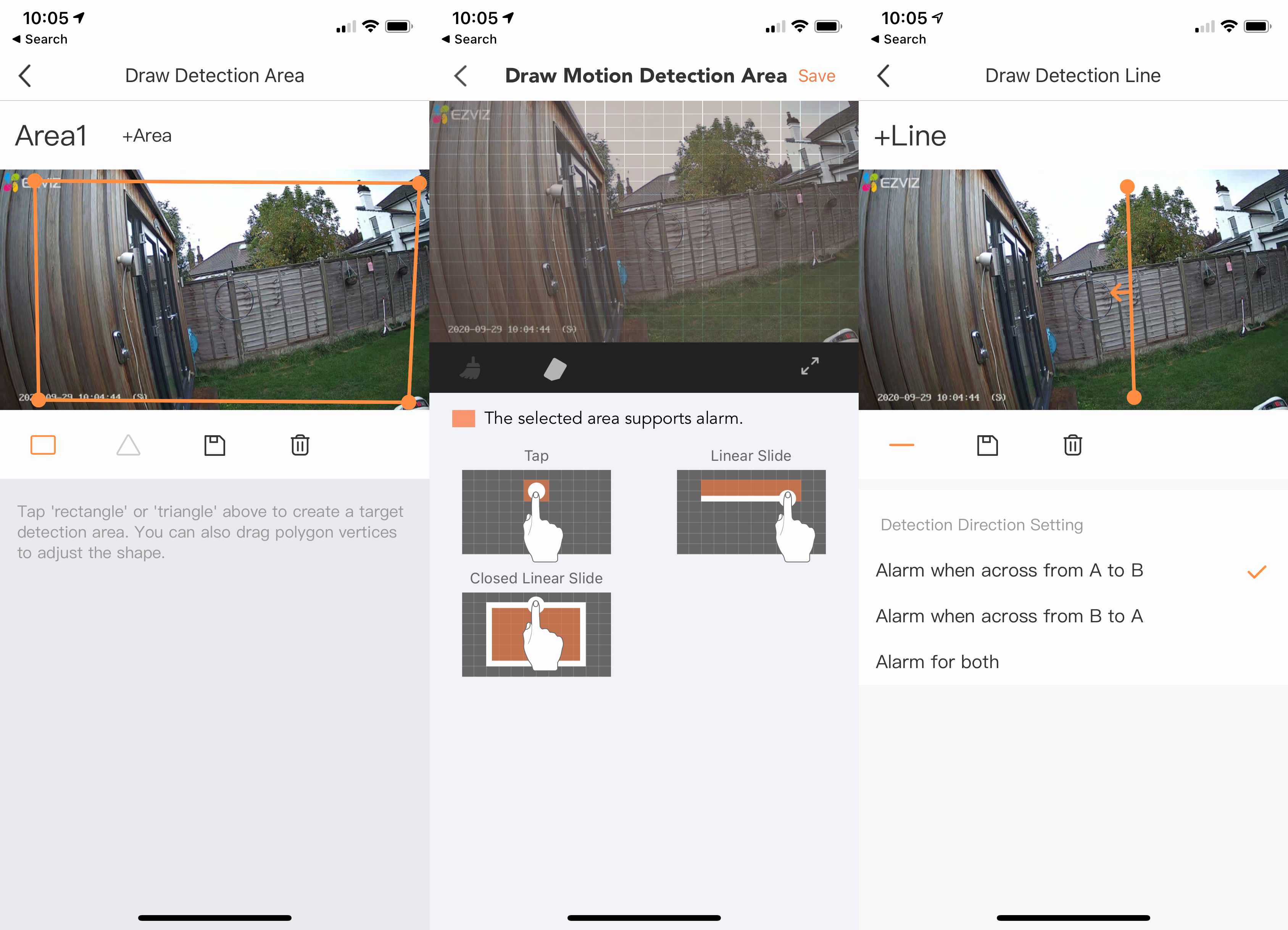
To further cut down on alerts, the EZViz C3X can be told to send a message only for your choice of people, vehicles or both. Some work on the alert message would be nice: turn on recognition for both and the app tells you that a person or vehicle was spotted; surely, it must know which.
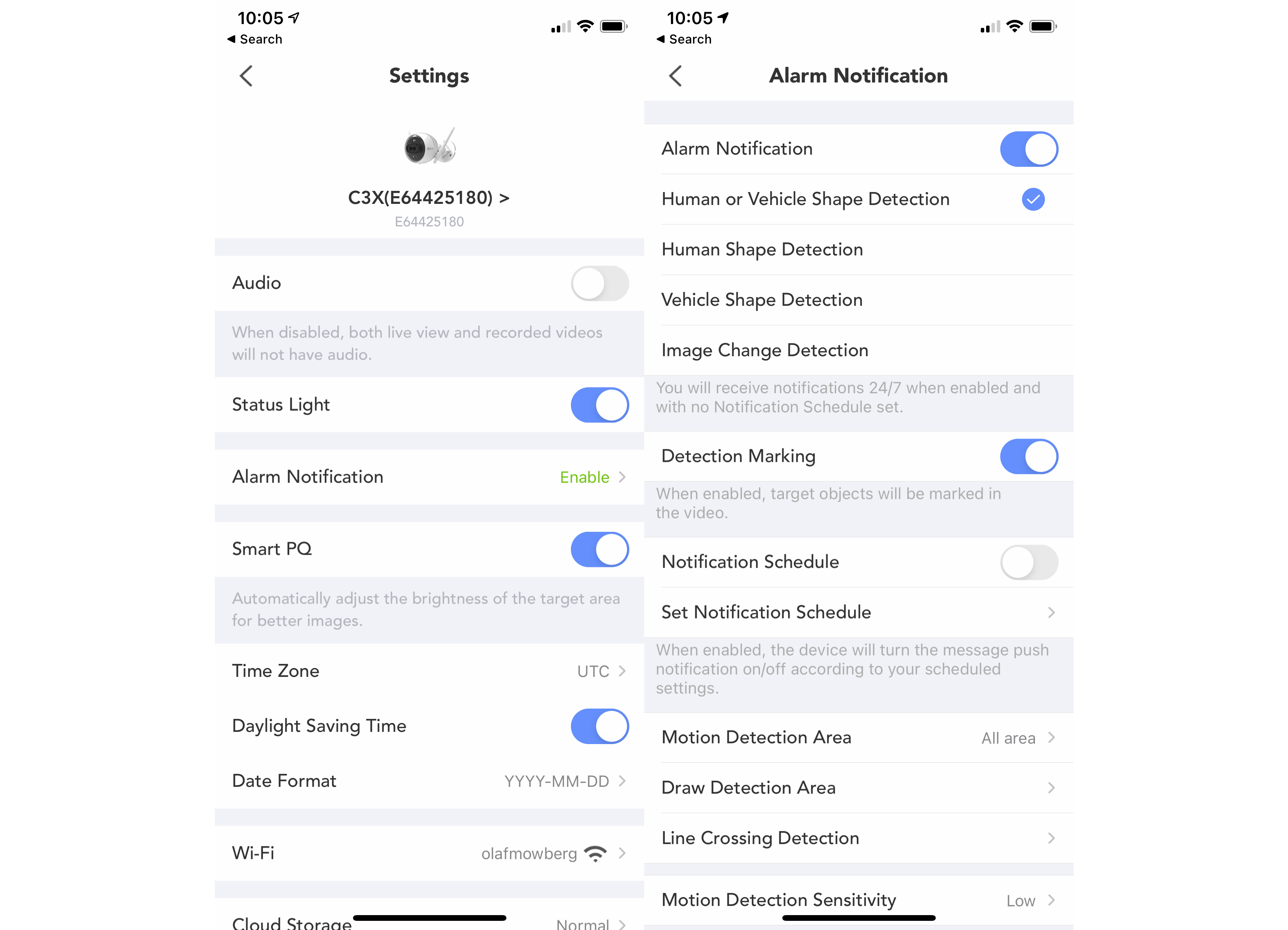
You get a 30-day trial for the cloud subscription, after which you can pay £2.99 a month (£29.99 a year) for three-day video history; £4.99 a month (£49.99 a year) for seven-day video history; or £9.99 a month (£9.99 a year) for 30-day video history. That’s for a single camera only. For up to four cameras, it’s a whopping £7.49 a month (£74.99 a year) for seven-day video history, or £14.99 a month (£149.99 a year) for 30-day video history. That’s hugely expensive, and both Nest and Ring have cheaper plans to cover all of your cameras.
Unless you have a single camera and can do with three-day video history, you’re probably better off using the microSD card slot.
Motion-activated footage is recorded to the camera’s microSD card or the cloud, and you get a thumbnail list of events from which to choose. Clips can be downloaded, although they first go into the app’s album and then have to be saved to your phone, which seems like an unnecessary extra step.
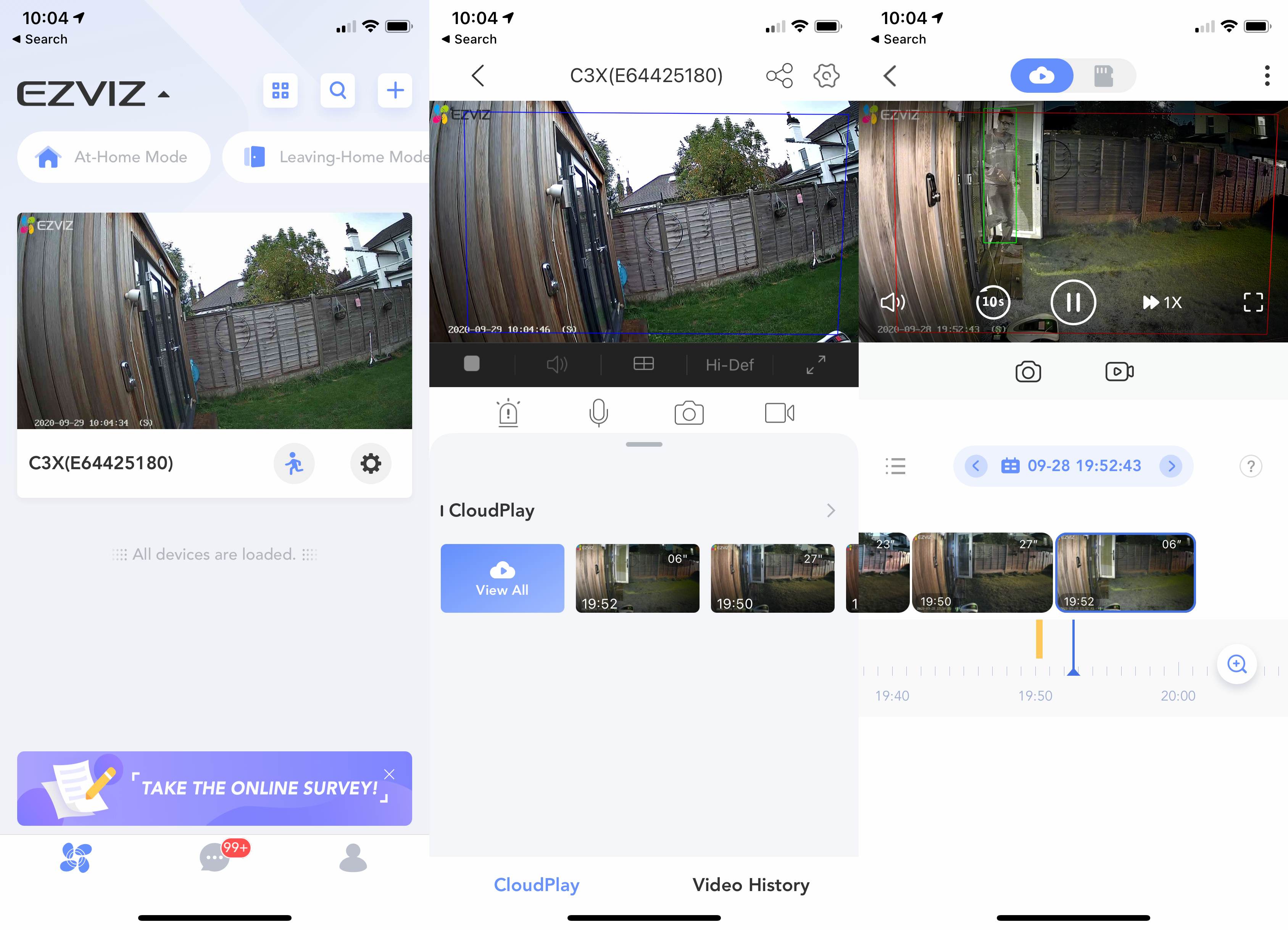
EZViz C3Xvideo quality – Excellent, particularly at night
The EZViz C3X has a 1080p sensor and two lenses. One captures the ambient brightness and the other captures colour, merging the two together to create full-colour, detailed images in any situation. My only minor complaint about the lenses is that they have only a 106-degree field of view, which is very low for an outdoor camera (most are 140-degrees an upward). As such, you’ll need to position this model carefully to capture what you want.
I can confirm that the dual lenses work very well. During the day, the footage is extremely sharp, right into the background, and it’s well exposed, too. There’s absolutely no problem trying to find a frame that will show a person in full detail.

At night, the camera produces very good full-colour shots, with detail extending into the back of the frame. When motion is detected, the EZViz C3X turns on its spotlight (you can disable this), which takes a little while for the camera to adjust, so you get a few frames with some parts of the image in black and white. When the image has stabilised, people are captured in sharp detail.
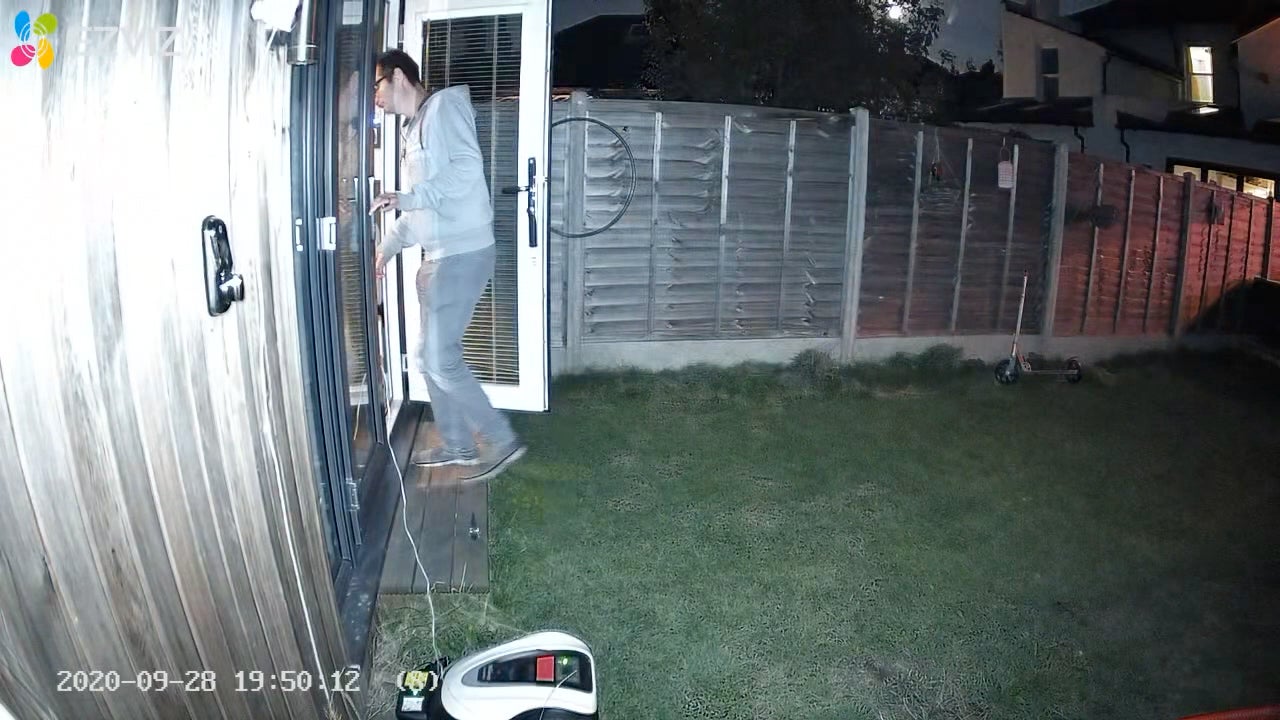
Should I buy the EZViz C3X?
If you want more than one security camera, then you’re better off with the likes of a Ring Stick-Up Cam, Nest Cam IQ Outdoor or Arlo Pro 3. All three systems might be more expensive, but you get more features, better apps and cloud storage is cheaper.
However, if you simply want a single camera to focus on one area, with video quality the priority, the EZViz C3X is a well-priced and decent option. And you can even cut out the cost of cloud storage altogether by using a microSD card.
The post EZViz C3X appeared first on Trusted Reviews.
Source Trusted Reviews

No comments