Hive Active Heating 2
What is Hive Active Heating 2?
Hive was one of the first smart heating systems to launch in 2012 as British Gas Remote Heating Control, and now it’s almost unrecognisable from its original incarnation. The latest version, Hive Active Heating 2, packs almost everything you’d want from such a system, including full app control, integration with other Hive products and smart assistants, and advanced features such as geolocation, multi-zones and hot water control.
We say “almost everything” because a few rivals are smarter still; Hive Active Heating 2 offers no control for individual radiators here, and no Nest-style learning skills. In addition, there’s also no support for the OpenTherm standard to help save energy. Nevertheless, it’s one of the simplest to use and is a great choice for families. And you don’t have to be a British Gas customer to install it.
Related: What is OpenTherm?
Hive Active Heating 2 – Design and installation
Hive Active Heating 2’s hardware comprises three parts: the hub, which connects to your router; the receiver, which is hooked up to your boiler and turns it on and off; and the thermostat, via which you can control your heating and hot water.
The good news is that the part of the package that will be in full view – the thermostat – is beautiful. It’s a small white box with a chrome-look front and a large dial at its centre. Turn the dial and that front panel will light up with information. It’s easily one of the most attractive smart heating devices, with real flair and a reassuring lack of buttons.
Although entirely made of plastic, it’s fairly sturdy – I’ve dropped my model more than once and it’s survived unscathed.

The thermostat can be mounted to a wall via the supplied backplate. You can also accessorise the box via a natty frame that fits around the sides, which costs £19.99 and is available in 12 colours. If you choose not to fix the thermostat to the wall, you can opt for the £29.99 stand instead. Or, you can just do what I did and prop it up on a bookshelf. Whichever option you go for, it will fit into any home with ease.
The other two boxes making up the package are far more utilitarian looks-wise, but since they’ll live out their days hidden away from sight, this isn’t a problem. In fact, the only person who’ll ever see the receiver is the engineer – and you’ll need to enlist the help of one, because installation isn’t a do-it-yourself thing.

Actually, this isn’t strictly true: you can self-install the Hive Active Heating 2 if you’re “an electrically skilled person competent in the installation of electrical accessories”. This isn’t the kind of thing with which you take chances, though, so we recommend that if you’re anything other than the above, you call in an expert.
Installing it yourself will save you some money, since that option costs £179; the fully installed version is £249. You can also buy it without the Hive Hub – useful, if you already have one of those – for £99 (self-install) or £199 (with installation). You can sign up to various monthly plans involving heating plus other Hive devices; these could be worth looking into if you don’t already have smart lights or security cameras, such as the Hive View, for instance.
Whichever option you go for, you’ll end up with a little white box connected via Ethernet to your router, which will enable the thermostat (in one room) to talk wirelessly to the receiver (in the boiler). Turn the dial or swipe in the app and – hey presto! – your heating or hot water will burst into life.

Hive recommends that the thermostat is kept away from radiators or windows, but that aside you can place it wherever you want. Mine sits several rooms away from the boiler, but I’ve never experienced any wireless communication issues. It’s powered by four AA batteries, so there’s no need for it to be positioned close to a plug socket, either.
Setup is a simple matter of pressing a few buttons on the various devices, downloading the app and registering for an account. If you go for the installation option, the engineer will offer guidance, but it’s pretty foolproof anyway.
Hive Active Heating 2 – Features
Although Hive lacks a unique superstar feature to distinguish it from rivals such as the Nest Learning Thermostat 3rd Gen and Tado Smart Thermostat, it’s an excellent all-rounder.
Let’s start with the basics: you get direct control of your heating via the thermostat, app or a web browser, plus the ability to set schedules and trigger boosts. And if you have a separate hot water boiler, rather than a combination boiler, you can control that in much the same way – not many rivals offer this capability.

Unlike Nest, Hive won’t learn your patterns and adjust the heating accordingly, but the scheduling offers sufficient options that you’re unlikely to miss that too much. You can program up to six separate heating slots per day, and each of those is fully customisable in terms of how long it lasts and what temperature it’s set to. The boost options – triggered from the phone app, web app or thermostat – are equally easy to use, enabling you to quickly give your home a toasty top-up for up to six hours with a single click.
At first glance, it looks like there’ isn’t much more to Hive Active Heating 2, but the Settings menu in the app hides a wealth of further options.
The new “Ready by”’ mode is one of them: this ensures that your house has reached the desired temperature by the time the slot begins, rather than starting to heat it at that time. For instance, if your heating is off overnight but set to 20℃ from 7am, it will jump into life sometime before this time to ensure you’re not shivering as you drag yourself out of bed.

There’s also a geolocation option, which tracks your movements and, as with the “Ready by” mode, pre-heats your home so you’re greeted by a welcoming blast of warmth on stepping through the door. You simply define a trigger area – one mile, say – and the house will fall to a set temperature when you leave it, then climb back up when you return.

The Holiday mode works along the same lines. You tell Hive when you’re away and it will keep the home at a set temperature – 2℃, say, to avoid any frozen pipes. Then, when you get back from your skiing trip in Switzerland/wet weekend in Skegness, it will pump up the heat so it’s nice and cosy for you on your return.
Hive Multizone is another option, but as with the hot water control, it won’t work for everyone. This idea is that you can add up to two extra thermostats (for a further £99 each) and create zones within your home that you can heat to different temperatures. For instance, the downstairs could be warm in the evening and cold at night, and vice-versa for the upstairs.
This is great in theory, but it only works if your boiler and plumbing are set up in a particular way – you need to have “zone valves” installed already, or shell out a sizeable amount more to have them fitted. Hive won’t control individual radiators, either. For that option, you’ll need to look at Tado or Honeywell Evohome.
The increasingly popular OpenTherm standard is another omission: this promises cheaper heating bills by regulating your boiler’s temperature to make it more efficient. It’s supported by several Hive rivals including Tado and Nest, but it isn’t compatible with Hive.
On the plus side, Hive’s smart home ecosystem is now one of the best. There are three security cameras available, including an outdoor version, plus door and window sensors, motion sensors, an array of light bulbs and smart plugs. You could easily start with heating and add new products later, and if you do that then you’ll find that they work excellently together. For instance, they allow you to turn on your heating when a camera senses motion in the morning.
Hive Active Heating 2 – Amazon Alexa, Google Assistant, IFTTT and Hive Actions
Hive Active Heating 2 is fully integrated with Amazon Alexa, Google Assistant, IFTTT and Philips Hue, as well as having its own Hive Actions platform that links it to other Hive kit.
There are dozens of different ways you can control it. Got an Amazon Echo device? Then you can order it to “set the heat to 22” and it will do so. Or you can use an Alexa Routine. These are brilliantly flexible and can be made as complex as you want. Want to get cosy on a cold winter night? Set one up that ramps up the heat, dims the lights and plays your favourite Spotify playlist simply by asking Alexa to “get cosy”. It’s a similar deal with Google Home, which also has custom routines that you create and trigger in exactly the same way.
You can get even more creative with IFTTT, which links together everything from Facebook to Hue to Uber to Dropbox and many more. There are hundreds of different platforms to play around with.
Want the heating to turn off every time you post to Instagram? You got it. We can’t imagine why you’d want to do that, but the option is there if you do. More sensibly, you could create an Applet that detects when you’ve finished a Strava workout and automatically heats the water for a relaxing bath; indeed, that one’s already been created by an IFTTT user.
All of which make Hive’s own Hive Actions a little redundant. These work in the same way as Alexa/Google Home routines or IFTTT Applets: you either choose an existing recipe or create your own using various triggers.
However, Hive’s range of options is nowhere near as good, because you’re entirely limited to your other Hive devices, plus sunrise and sunset triggers. There’s nothing strictly wrong with them – they work well and are easy to set up – but if you already own an Amazon Echo or Google Home, or want to integrate Hive Active Heating 2 with non-Hive products, you’ll find more complex offerings elsewhere.

Hive Active Heating 2 – Performance
Hive’s main strength is its ease of use. For starters, the smartphone app – available for Android or iOS – is superb. It’s built around a dashboard that provides direct access to each of your Hive products, making it super-easy to switch between heating and other devices. The heating section itself is nicely laid out: smart and straightforward, but with plenty of hidden complexity if you want it. Changing the temperature never takes more than a single press and it just works without any fuss.
The web app is mostly the same as the smartphone version, but you also get temperature graphs showing the average by day, week, month or even year – helpful for keeping track of why your bill has soared recently.
What’s more, since the thermostat is both attractive and user-friendly, it’s ideal for a home that also houses non-techie types. Trying to explain to a child, a babysitter or some tech-phobic relative that they need to download an app to turn up the heating is no fun, and often not even an option. But the Hive thermostat is simple enough that anyone can use it without becoming confused.
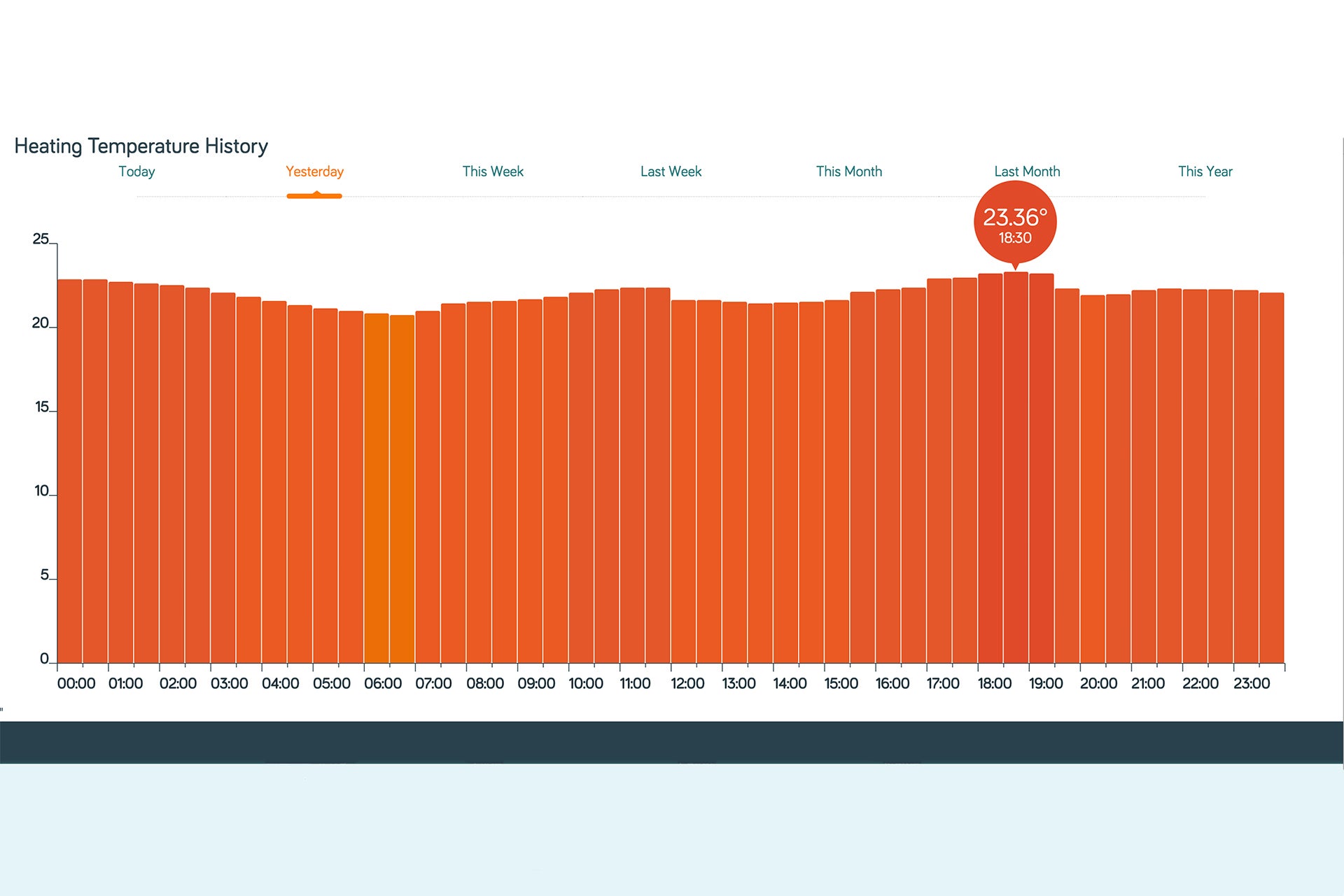
The connection is robust and snappy, too: I’ve never experienced a Wi-Fi problem with the Hive in the years I’ve owned it, and you’ll hear the boiler roar to life seconds after giving it a boost. I also like that it’s so well integrated with other smart home services – nothing quite gives you that “I’m living in the future!” buzz like telling your house to turn up the heating while you lie around on the sofa watching Netflix.
The ever-growing Hive ecosystem is another advantage. Since Hive products are all controlled from the same app and link well together, the Hive Active Heating 2 could easily form the basis of a full smart home upgrade.
Why buy Hive Active Heating 2?
Hive Active Heating 2 is an excellent all-rounder that would make a great choice for families. It’s easy to use while still packing plenty of features and could comfortably sit at the centre of a Hive-based smart home.
The lack of learning abilities and individual radiator control means that it isn’t the absolute best (see the best thermostat guide for more information), but it isn’t far off and certainly won’t let you down.
Verdict
It isn’t the absolute in smart heating setups, but Hive Active Heating 2 is an easy-to-use all-round solution offering plenty of features and a growing ecosystem behind it.
The post Hive Active Heating 2 appeared first on Trusted Reviews.

No comments